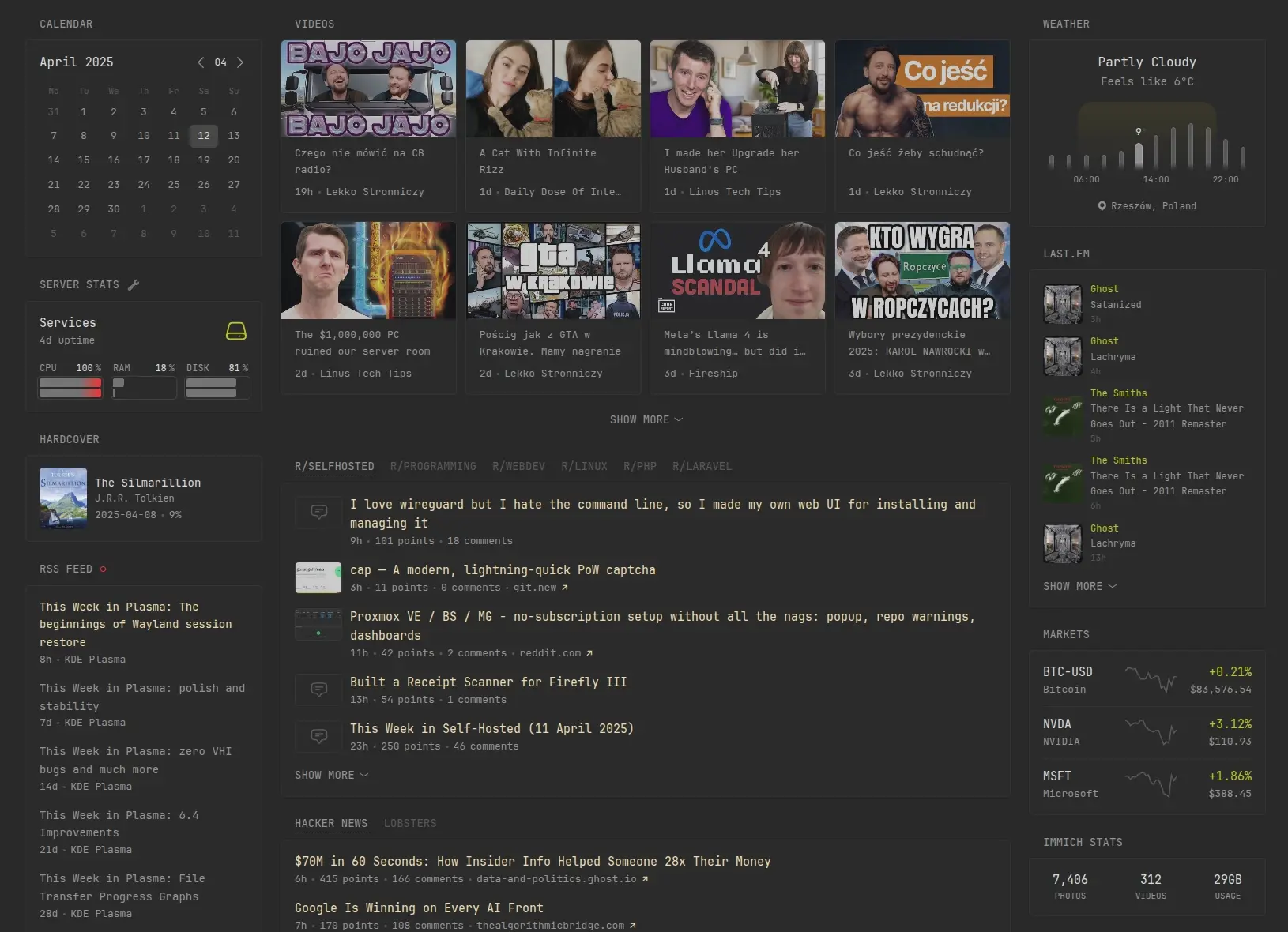
Glance Widgets
Init date: April 12, 2024
Glance Widgets is a collection of widgets for the Glance - self-hosted dashboard.
It provides a variety of widgets that can be used to display different types of information on the dashboard.
Widgets
Last.FM Recently Played
This widget displays the last 5 tracks played on Last.FM. It uses the Last.FM API to fetch the data and displays it in a simple list format. It can also be expanded to show 5 more tracks.
The widget is designed to be simple and easy to use, with a clean and modern design.

Here is the code for the widget:
- type: custom-api
title: Last.fm
cache: 60s
url: http://ws.audioscrobbler.com/2.0/
parameters:
method: user.getRecentTracks
user: ${LASTFM_USERNAME}
api_key: ${LASTFM_API_KEY}
format: json
limit: 10
template: |
<ul class="list list-gap-10 collapsible-container" data-collapse-after="5">
{{ range .JSON.Array "recenttracks.track" }}
<li class="flex items-center gap-10">
<img src={{ .String "image.2.#text" }} style="border-radius: 5px; min-width: 5rem; max-width: 5rem;" class="card">
<div class="flex-1">
<p class="color-positive size-h5">{{ .String "artist.#text" }}</p>
<p class="size-h5">{{ .String "name" }}</p>
<p class="size-h6">
{{ if .String "@attr.nowplaying" }}
<span class="color-positive">Now playing</span>
{{ else }}
<span class="color-subdue" {{ .String "date.#text" | parseRelativeTime "02 Jan 2006, 15:04" }}></span>
{{ end }}
</p>
</div>
</li>
{{ end }}
</ul>Hardcover Currently Reading
This widget showcases the currently reading book from Hardcover app. It uses the Hardcover GraphQL API to fetch the data and displays it in a simple list format.
This one is a bit more complex than the Last.FM widget, as it requires GraphQL queries to fetch the data. It was my first encounter with GraphQL, and I found it to be quite interesting.

- type: custom-api
title: Hardcover
cache: 3h
url: https://api.hardcover.app/v1/graphql
headers:
content-type: application/json
authorization: ${HARDCOVER_API_KEY}
body:
query: |
query MyQuery {
me {
user_books(where: {status_id: {_eq: 2}}, order_by: {first_read_date: desc}) {
id
user_book_reads(
limit: 1,
order_by: {started_at: desc_nulls_last}
) {
id
started_at
progress
edition {
image {
url
}
cached_contributors
}
}
book {
title
slug
}
}
}
}
template: |
<ul class="list list-gap-10 collapsible-container" data-collapse-after="5">
{{ range .JSON.Array "data.me.0.user_books" }}
<li class="flex items-center gap-10">
<div style="border-radius: 5px; max-height: 10rem; max-width: 6rem; overflow: hidden;">
<img src="{{ .String "user_book_reads.0.edition.image.url" }}" class="card" style="width: 100%; height: 100%; object-fit: cover; object-position: center;">
</div>
<div class="flex-1">
<a class="size-h4 color-highlight" href="https://hardcover.app/books/{{ .String "book.slug" }}">{{ .String "book.title" }}</a>
<ul class="list-horizontal-text size-h5">
{{ range .Array "user_book_reads.0.edition.cached_contributors" }}
{{ if not (.String "contribution") }}
<li>{{ .String "author.name" }}</li>
{{ end }}
{{ end }}
</ul>
<ul class="list-horizontal-text" >
<li>{{ .String "user_book_reads.0.started_at" }}</li>
<li>{{ .Int "user_book_reads.0.progress" }}%</li>
</ul>
</div>
</li>
{{ end }}
</ul>